Extract Emails from Files & Folders
Local • Fast • SecureEmail Extractor lets you quickly find and collect email addresses stored on your computer. Scan a single file, an entire folder, or a specified path — everything runs locally on your Mac/PC.
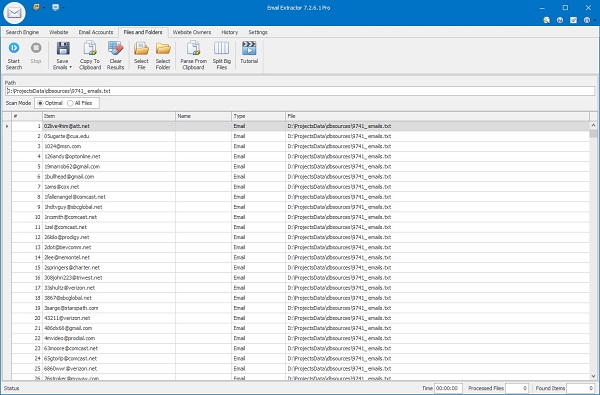
Quick start
- Select source: choose a file, folder or enter a path.
- Configure filters: select file types, extraction fields and duplicate removal.
- Click Start Search: results will populate in the Results pane.
- Save or export found addresses via the Save wizard.
Split large files
If your list is very large, use Split Big Files to break it into smaller, manageable parts. Steps:
- Select the large file and destination folder.
- Set file name pattern and number of emails per slice.
- Click Extract Emails — the program creates numbered output files automatically.
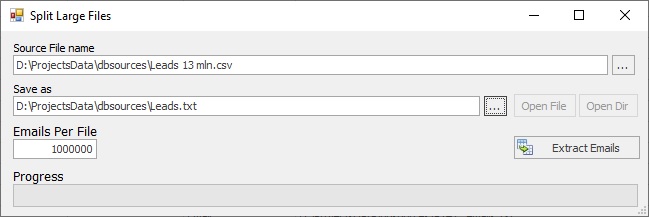
Supported formats
The extractor can parse many common formats (text, documents and archives):
.txt,.log,.csv,.xlsx.docx,.pdf(text-based PDFs only).html,.htm- Archives:
.zip,.rar(will unpack and scan contents)
Save the results
When the search finishes click Save to open the export wizard:
- Select which columns to include (Email, Source path/URL, Title, Phone).
- Choose export format: .txt, .lst, .csv, or .xlsx. (Export is available in the registered version.)
- Pick a filename and destination folder, then click Save.
Performance tips
- For very large jobs, run on a machine with at least 8 GB RAM.
- Group similar file types (all CSVs together) to speed up parsing.
- Limit Process file types to only formats you need (reduces overhead).
- Increase thread count carefully — more threads = faster, but higher memory use.
Troubleshooting
- If no emails are found, check that files are not scanned images (scanned PDFs require OCR).
- If archives fail to open, ensure they are not password-protected or corrupted.
- Use Split Big Files if the application becomes slow or the result set is huge.
Privacy & legal
All extraction runs locally. Exporting or sharing extracted emails is your responsibility — follow GDPR, CAN-SPAM and other applicable laws. Use verified opt-in lists for marketing.
Ready to process your files?