Registration & Account — Quick Help
Answers to common questions about registration, ordering, upgrades and login problems.
Contents
- Difference Between Free and Registered Versions
- Difference Between Editions
- How to Order
- Upgrade from a Previous Version
- Upgrade Edition
- Order Subscription for Add-on Engine
- Transfer License to Another PC
- I Haven’t Received My Key
- I’ve Lost My Registration Key
- Software Doesn’t Accept Registration Key
- Should I Verify Extracted Emails?
- Gmail Login Issues
- Yahoo/AOL Login Issues
- Office 365 Login Issues
Difference Between Free and Registered Versions
The free edition allows extraction but does not permit saving/exporting found addresses. Registering unlocks saving, export, bulk operations and priority updates/support.
Difference Between Editions
We offer several editions to match usage scenarios. Short overview:
Pro Edition
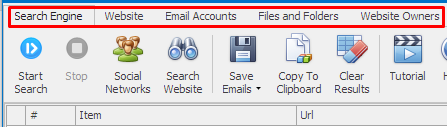
Standard Edition
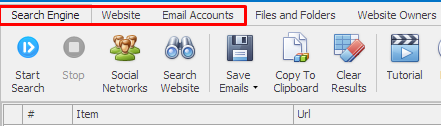
Files & Folders Edition
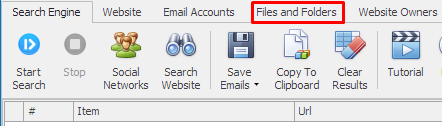
POP3 & IMAP Edition
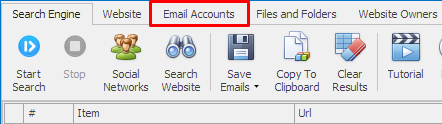
Note: Licenses are lifetime for major version 7 — check edition page for details.
How to Order
Start the Order Wizard or visit the Order page for step-by-step instructions.
Order Subscription for Add-on Engine
To add regional search engines, use the Subscription Wizard available on the service page.
Upgrade from a Previous Version
Use the Upgrade Wizard — it detects eligible upgrades for your license and walks you through payment and install.
Upgrade Edition
Upgrade your edition to unlock extra features. Visit the Edition Upgrade Wizard for details and pricing.
Transfer License to Another PC
Use the License Transfer Wizard to move your registration to a new machine — keep your order number handy.
I Haven’t Received My Key
Keys are issued by the payment processor and delivery may take 20 minutes to several hours. If you haven’t received your key after 2–3 hours, contact the processor or support with your order details.
I’ve Lost My Registration Key
Email support with your name, order email and order number — we will re-send your key.
Software Doesn’t Accept Registration Key
Check internet connection, temporarily disable antivirus/firewall or whitelist the app, and ensure the key was copied exactly (no extra spaces). If the issue persists — contact support and attach a screenshot of the error.
Should I Verify Extracted Emails?
Yes — validating extracted emails reduces bounce rates. We recommend using Email Verifier before importing lists into mailing tools.
Gmail Login Issues
Enable two-step verification and create an app-specific password at Google Account Security, then use that password in the extractor.
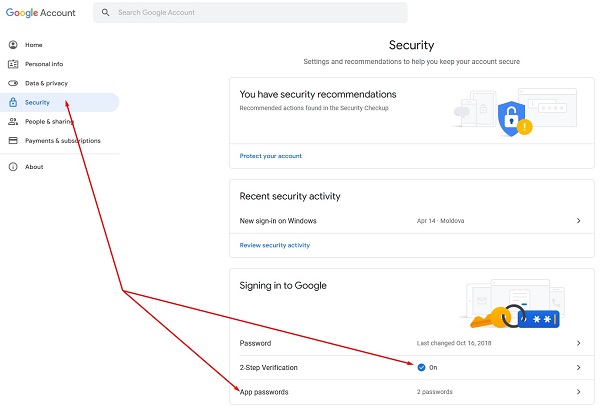
Yahoo / AOL Login Issues
Create an app-specific password in your Yahoo/AOL account security settings and use it as the mailbox password in the extractor.
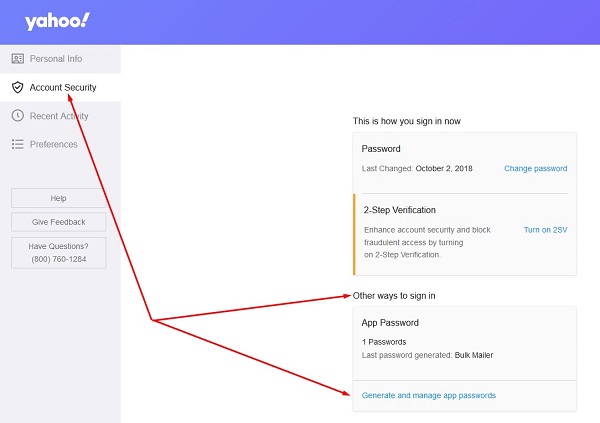
Office 365 Login Issues
Enable two-step verification and create an app password in your Microsoft account security: Manage App Passwords.
