Extract Emails from POP3 / IMAP Accounts
Scan mailboxes • Multiple accounts • Local processingEmail Extractor can connect to your POP3 or IMAP mailboxes and collect valid email addresses directly from messages. You can add multiple accounts and scan selected folders automatically.
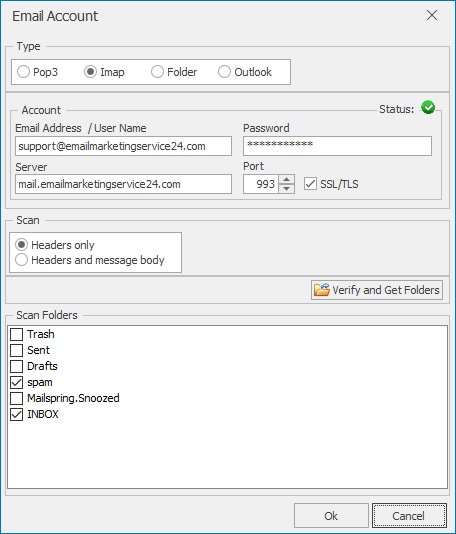
Add an account
Open Email Accounts → Accounts and click Add. In the account dialog enter the settings below:
- Server name — POP3 or IMAP server (e.g.
pop.mail.provider.comorimap.mail.provider.com). - Port — Common defaults: POP3 110 / 995 (SSL), IMAP 143 / 993 (SSL).
- SSL / TLS — Enable for secure connections when provider requires it.
- User name — full email address or account login.
- Password — your mailbox password or an app-specific password if required.
- Select folders (IMAP) — choose which folders (Inbox, Sent, Archive) to scan.
Extra sources
- Folder: parse local MIME/eml files or mail archives.
- Outlook: scan Outlook PST/OST if Outlook is installed (Windows only).
Start scanning
After adding accounts and selecting folders, click Start Search. The program will parse messages, extract valid addresses and automatically remove duplicates. Results appear in the Results pane where you can review, filter and save them.
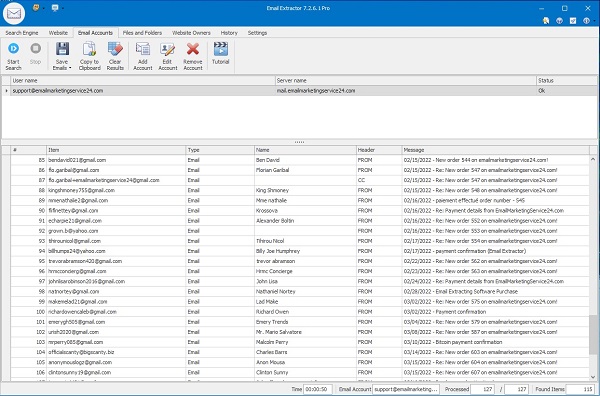
Tips & troubleshooting
- Gmail / Yahoo / AOL: some providers require app-specific passwords or OAuth. See Gmail login instructions for details.
- Connection refused: verify server name, port and SSL settings; try the secure port (995/993) if plain connection fails.
- Authentication errors: enable IMAP/POP in your account settings and create an app password if two-step verification is active.
- Slow scan: limit folders or date range to speed up processing on large mailboxes.
- Privacy: all parsing is local — no mailbox data is uploaded to our servers unless you export or explicitly integrate with external tools.
Security recommendations
- Prefer SSL/TLS connections to protect credentials in transit.
- Use app-specific passwords instead of your main account password where providers support them.
- Remove saved account credentials from the app when no longer needed.
Still having trouble?