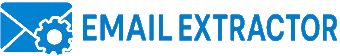Extract Email Addresses from Websites in Manual Mode
Email Extractor allows you to collect email addresses from website pages through manual web browsing. Simply enter the URL of the site you want to scan for emails.

A built-in browser window will open, allowing you to navigate through the site's pages. As you visit each page, the program will automatically detect and collect all email addresses found.

When you finish browsing, click the Save Emails button. All collected email addresses will be displayed in the main program window, where you can save them to a file for further use.

Help Topics:
- Help
- FAQ
- Extract Email Addresses using Search Engines
- Extract Email Addresses from Websites
- Extract Email Addresses from Websites in Manual Mode
- Extract Email Addresses from Social Networks Search
- Extract Email Addresses from Files and Folders
- Extract Email Addresses from Email Accounts
- Extract Email Addresses of Website Owners
- Extract Phone Numbers
- Save Emails to File
- Email Extractor Settings
- Search History
- Registration