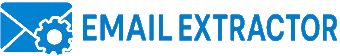Extract Email Addresses from Files and Folders
Email Extractor lets you quickly find and collect email addresses stored on your computer. You can search within a specific file, an entire folder, or a defined path.
Simply set the file or folder path and click Start Search. The program will extract only valid email addresses and automatically remove duplicates.
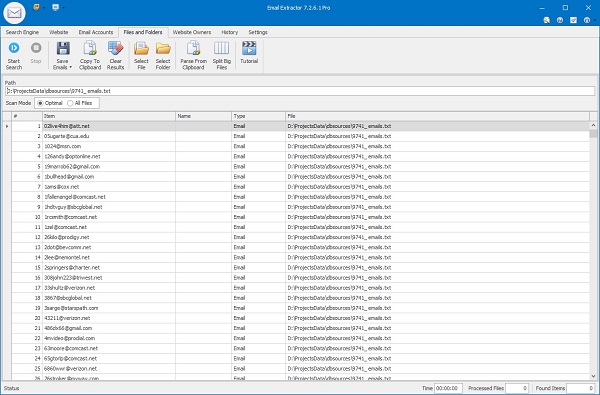
Split Large Files
If your email list file is very large, use the Split Big Files feature to divide it into smaller, manageable parts. Just select the file, choose a destination folder, set the file name pattern, define how many emails each file should contain, and click Extract Emails.

Save the Results
When the search is complete, click the Save button to open the export wizard. Select which columns to save — for example, choose only the Email column if you want to export emails only — and click Next.
In the Save File dialog, specify the file name and location. The program will instantly save the extracted results.
Help Topics:
- Help
- FAQ
- Extract Email Addresses using Search Engines
- Extract Email Addresses from Websites
- Extract Email Addresses from Websites in Manual Mode
- Extract Email Addresses from Social Networks Search
- Extract Email Addresses from Files and Folders
- Extract Email Addresses from Email Accounts
- Extract Email Addresses of Website Owners
- Extract Phone Numbers
- Save Emails to File
- Email Extractor Settings
- Search History
- Registration