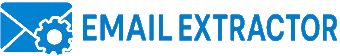Extract Email Addresses using Search Engines
Use this feature to find email addresses from people or organizations related to specific keyword(s) you enter.
Click Start Search, enter the keywords, and the program will use selected search engines like Google, Yahoo, and Bing to find relevant websites. Once found, the software automatically extracts email addresses from them.

Search Options
Region
Choose whether to search globally or limit results to a specific country.

Options
- Search depth: Number of webpages requested from search engines.
- Scan found website: Parse only the websites found in search results.
- Get URLs only: Collect webpage URLs without downloading and processing them.
- Scan depth: Set how many link levels to follow. Level 1 = homepage only; Level 2 = homepage + all linked pages, and so on.
- Extract (email, phone, Skype): Select which contact details to extract.

Advanced
- Only this domain: Scan only pages from domains returned by the search engines.
- Improved Page Loading: Recommended for scanning several important websites. Disable for faster large-scale searches.
- Human emulation: Loads pages in the built-in browser to simulate huma
Help Topics:
- Help
- FAQ
- Extract Email Addresses using Search Engines
- Extract Email Addresses from Websites
- Extract Email Addresses from Websites in Manual Mode
- Extract Email Addresses from Social Networks Search
- Extract Email Addresses from Files and Folders
- Extract Email Addresses from Email Accounts
- Extract Email Addresses of Website Owners
- Extract Phone Numbers
- Save Emails to File
- Email Extractor Settings
- Search History
- Registration