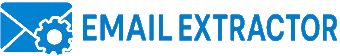Upgrade
-
Download and install the latest version of the software.
Click the Register button.

-
Enter your current Registration Key, Name, Email, Phone, and Country, then click Register.

-
You will see a confirmation message:

-
Click the Upgrade button.

-
On the next screen, you will see available upgrade options and prices.

- Click the Order button to be redirected to the payment processor’s website and complete your purchase.
Help Topics:
- Help
- FAQ
- Extract Email Addresses using Search Engines
- Extract Email Addresses from Websites
- Extract Email Addresses from Websites in Manual Mode
- Extract Email Addresses from Social Networks Search
- Extract Email Addresses from Files and Folders
- Extract Email Addresses from Email Accounts
- Extract Email Addresses of Website Owners
- Extract Phone Numbers
- Save Emails to File
- Email Extractor Settings
- Search History
- Registration