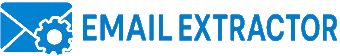Transfer License
This feature is available starting from version 7.2.0.10.
- Enter your registration key and click Register. You will see an error message — after this, the Transfer License button will appear.
-
Click the Transfer License button.
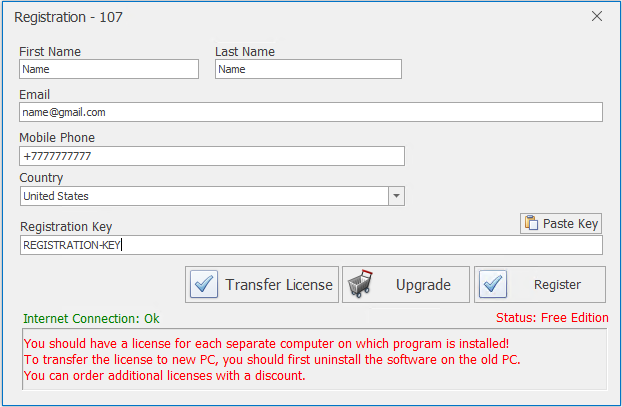
-
A confirmation code will be sent to your order email address.
Copy and paste this code into the next window, then click Confirm transfer license.

-
Once the transfer is complete, you will see the confirmation message:

Help Topics:
- Help
- FAQ
- Extract Email Addresses using Search Engines
- Extract Email Addresses from Websites
- Extract Email Addresses from Websites in Manual Mode
- Extract Email Addresses from Social Networks Search
- Extract Email Addresses from Files and Folders
- Extract Email Addresses from Email Accounts
- Extract Email Addresses of Website Owners
- Extract Phone Numbers
- Save Emails to File
- Email Extractor Settings
- Search History
- Registration