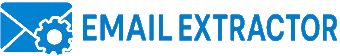Btc
Below are step-by-step instructions for beginners who want to make a payment using Bitcoin.
- Create a Bitcoin wallet. Register an account on a trusted crypto finance platform, such as Blockchain.com. Add your bank card to your account and purchase the required amount of Bitcoin. For detailed guides:
-
Open our program and click the “Order” button.
A form with prices and available payment methods will appear.

-
Select the Bitcoin payment option.
You will be redirected to the payment processor’s page, which will display the Bitcoin wallet address and the exact amount to send.

-
Log in to your Blockchain.com account and click the Submit button.

-
Copy the Bitcoin address and amount from the payment processor’s page and paste them into the Blockchain.com payment form. Then click Continue.

-
Confirm the transaction.
Check all payment details and click Send Bitcoin.
After the first payment confirmation on the blockchain, you will receive an email containing your order number and license key.

-
Optional: Use the Blockchain mobile app for faster payments by scanning the QR code provided on the payment page.

Help Topics:
- Help
- FAQ
- Extract Email Addresses using Search Engines
- Extract Email Addresses from Websites
- Extract Email Addresses from Websites in Manual Mode
- Extract Email Addresses from Social Networks Search
- Extract Email Addresses from Files and Folders
- Extract Email Addresses from Email Accounts
- Extract Email Addresses of Website Owners
- Extract Phone Numbers
- Save Emails to File
- Email Extractor Settings
- Search History
- Registration