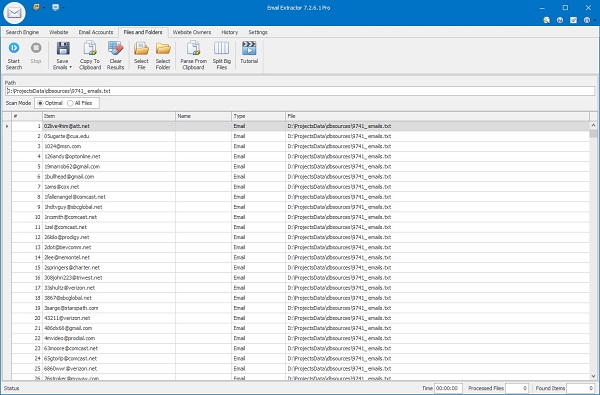Extracting phone numbers from a PDF file can be highly valuable when working with documents containing contact details for tasks such as lead generation, market research, or data analysis. This step-by-step guide will show you how to efficiently locate and copy phone numbers from any PDF document.
1. Open the PDF File
Launch your preferred PDF reader or editor (e.g., Adobe Acrobat, Foxit Reader, or any compatible software).
Locate the target PDF file and open it for review.
2. Use the Search Function
Access the search feature, usually available via a toolbar icon or a shortcut (Ctrl + F on Windows, Command + F on Mac).
This will allow you to quickly find occurrences of phone number patterns in the document.
3. Enter Phone Number Patterns
Type in keywords or formats that match common phone numbers, such as XXX-XXX-XXXX, +X (XXX) XXX-XXXX, or other local variations.
Experiment with different formats to capture all possible occurrences.
4. Locate and Extract Phone Numbers
The PDF software will highlight or list all matches. Review each occurrence and confirm it’s a valid phone number.
Select and copy the phone numbers, ensuring you include country codes or extensions when applicable.
5. Paste into a Separate Document
Open a spreadsheet, text file, or CRM tool and paste the extracted phone numbers for storage and processing.
6. Verify and Format
Check all extracted numbers for accuracy and remove unnecessary spaces, dashes, or special characters.
Standardize the format to maintain consistency, which will help in further data processing.
7. Store or Integrate
Save the clean list of phone numbers in your database, marketing tool, or contact management system.
If required, integrate them with analytics or automation tools for future outreach.
By using the search capabilities of a PDF reader and following this method, you can quickly extract accurate phone numbers from any PDF file. Always respect privacy regulations and use the extracted data responsibly to maximize its value.