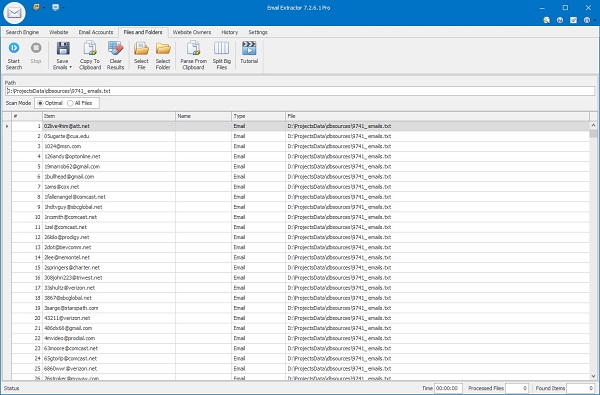Extracting phone numbers from a file can significantly streamline your workflow, making it easier to organize contacts, conduct marketing campaigns, or perform data analysis. This step-by-step guide will show you the most efficient ways to extract phone numbers from different types of files.
Choose the Target File
Identify the file that contains the phone numbers you want to extract. This could be a text document, CSV spreadsheet, Microsoft Word file, PDF, or any other format that holds text data.
Open the File
Use the appropriate application to open the file. For example, text editors for TXT files, spreadsheet programs for CSV files, or document viewers for Word and PDF formats.
Locate Phone Number Patterns
Look for phone numbers in common formats such as XXX-XXX-XXXX, (XXX) XXX-XXXX, or international formats like +XX XXX XXX XXXX. Be mindful of different formatting styles within the file.
Manual Extraction
For smaller files, simply copy the phone numbers you find and paste them into a dedicated list, spreadsheet, or CRM system.
Automated Extraction with Regular Expressions
For larger files, speed up the process with regular expressions — a powerful method for identifying text patterns. Create a regex pattern that matches the phone number formats you need and run it across the file.
Using Extraction Scripts
Write or use an existing script in languages like Python, Java, or C# to scan the file and collect phone numbers automatically. The extracted data can be saved directly to a file, database, or marketing platform.
Clean and Format the Data
Standardize the phone numbers by removing unnecessary symbols, spaces, or dashes. Consistent formatting makes your list ready for immediate use in campaigns or analytics.
Store and Utilize the Extracted Numbers
Save your phone number list to your preferred system — CRM, database, or spreadsheet. Use it for lead generation, customer outreach, or data analysis to maximize your productivity and results.
With these steps, extracting phone numbers from any file becomes fast, accurate, and highly efficient. Whether you’re working with a handful of entries or thousands, the right approach will give you a clean, ready-to-use contact list in no time.