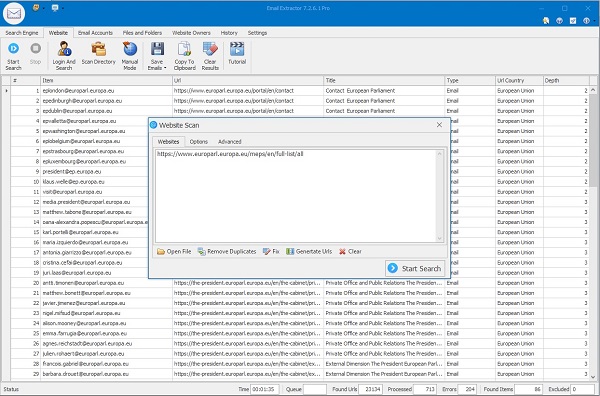Email Extractor Software
Method 1: Manual Extraction
Manual extraction involves personally browsing through website pages and copying visible email addresses. While this method is free and requires no special tools, it can be time-consuming for larger sites.
- Open the target website in your browser.
- Visit each relevant page that might contain contact information.
- Look for email addresses in the visible text, footers, or contact sections.
- Copy and paste each found email into a document or spreadsheet.
- Repeat for all necessary pages until your list is complete.
Method 2: Extracting Email Addresses with Regular Expressions
Regular expressions (regex) allow you to scan a web page’s source code for patterns that match email formats. This method is faster than manual collection and ideal for finding multiple addresses at once.
- Open the target web page.
- Press Ctrl + U (Windows) or Cmd + Option + U (Mac) to view the source code.
- Press Ctrl + F (Windows) or Cmd + F (Mac) to search within the code.
- Enter the following regex:
[a-zA-Z0-9._%+-]+@[a-zA-Z0-9.-]+\.[a-zA-Z]{2,} - Copy each found email into your list.
Method 3: Automated Email Extraction Tools
Automated tools can scan entire websites or multiple URLs in seconds, extracting large volumes of email addresses with minimal effort. Many include filtering options to target specific domains or keywords.
- Choose a reputable email extractor tool that suits your needs.
- Enter the URL(s) of the website you want to scan.
- Adjust filters or search settings for maximum relevance.
- Run the extraction process.
- Export the resulting list into CSV or Excel format for further processing.
Best Practices for Using Extracted Emails
- Always verify emails to remove invalid or inactive addresses.
- Comply with GDPR, CAN-SPAM, and other local data protection laws.
- Use the list for targeted, permission-based email marketing.
By mastering these three methods — manual collection, regex scanning, and automated tools — you can efficiently build a clean, targeted email database. A high-quality email list is the foundation for effective campaigns and stronger customer relationships.