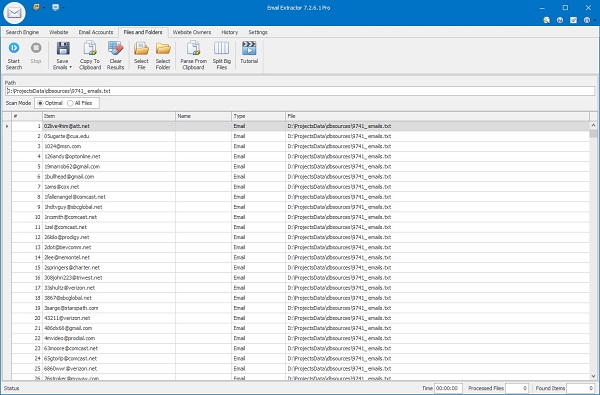PDF (Portable Document Format) files are a widely used format for documents and files. Extracting email addresses from PDF files can be useful for businesses and individuals who need to build email lists for marketing campaigns, outreach efforts, or personal communication. In this article, we will explore some of the most popular methods for extracting email addresses from PDF files.
Email Extractor Software
PDF (Portable Document Format) files are one of the most common ways to share and store documents. Sometimes, these files contain valuable contact information, such as email addresses, that can be useful for marketing, outreach, or personal communication. Manually searching for emails in PDFs can be time-consuming, so automated methods are often preferred. Below, we explore the most effective ways to extract email addresses from PDF files quickly and accurately.
Method 1: Using Adobe Acrobat Pro DC
Adobe Acrobat Pro DC offers powerful PDF editing features, including the ability to export text for easier email extraction. Here’s how:
- Open the PDF file in Adobe Acrobat Pro DC.
- Go to the Tools tab.
- Select Export PDF.
- Choose Text as the output format and click Export.
- Open the exported text file in a text editor like Notepad or Word.
- Use the search function (Ctrl + F) to find the “@” symbol.
- Copy the found email addresses into a spreadsheet or document.
Method 2: Using Third-Party Extraction Tools
Dedicated email extraction software can scan PDF files and pull out all email addresses in seconds. To use these tools:
- Choose a reliable PDF email extraction tool.
- Upload your PDF file.
- Set the extraction parameters if available.
- Start the scan.
- Export the extracted emails into your preferred format.
Method 3: Using Online Converters
If you prefer not to install software, online PDF converters can be a quick alternative:
- Find a reputable online PDF-to-text converter.
- Upload your PDF file.
- Convert the file to text or another editable format.
- Open the converted file in a text editor.
- Search for “@” to locate emails.
- Copy the email addresses into your contact list.
Extracting email addresses from PDF files can save hours of manual work. Whether you use Adobe Acrobat Pro DC, specialized extraction software, or online converters, make sure to verify and clean your list before using it for marketing or communication. This ensures compliance with privacy regulations and maximizes the effectiveness of your campaigns.