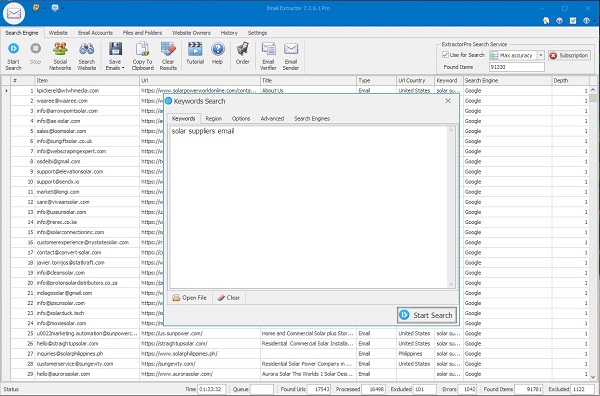How to Extract Email Addresses from Google Search
Email has become a vital communication tool for both individuals and businesses. If you need to find contact emails for lead generation, outreach, or marketing, Google search can be a powerful source — if you know how to use it properly. In this guide, we explain safe, legal, and effective ways to extract email addresses from Google search results.
Email Extractor Software
Download Free Now Video Tutorials Quick Start
1. Using Google Search Operators
Google search operators are special commands that refine your search and help you find specific types of content. When looking for email addresses, they can be particularly effective:
- Go to Google in your browser.
- Enter a search query with operators such as
intitle:contactorintext:@gmail.complus your keyword. This tells Google to look for pages likely containing email addresses. - Review the search results for relevant websites.
- Open each site and locate the contact information (emails, phone numbers, social profiles).
2. Using Email Extraction Tools
Specialized email extractor tools can scan Google search results and collect addresses from listed pages automatically. Many of them offer filtering, deduplication, and export features for faster processing.
Tips for Better Results
- Use precise search queries with relevant keywords.
- Combine multiple operators to narrow down your results.
- Choose trusted extraction tools to ensure accuracy and avoid spam traps.
With the right techniques, extracting email addresses from Google search can save you time, help you reach the right people, and boost your marketing or networking campaigns — while staying compliant with legal and ethical guidelines.