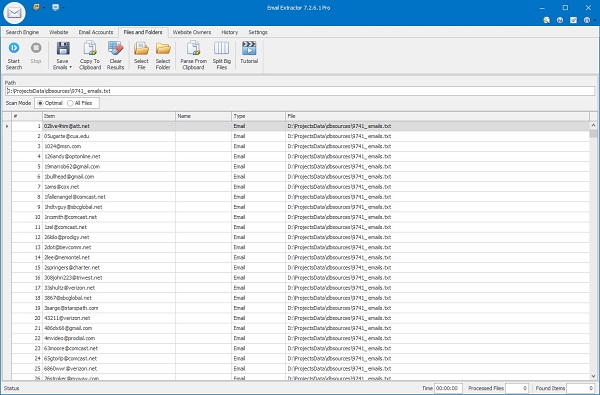Method 1: Extracting Emails with Regular Expressions
Regular expressions (regex) allow you to search for specific patterns, such as email formats, within file content. This method is highly flexible, accurate, and works across many file types.
- Open the file containing potential email addresses.
- Copy all the text from the file.
- Paste the text into a text editor or spreadsheet program.
- Use the regex pattern to find email addresses:
[a-zA-Z0-9._%+-]+@[a-zA-Z0-9.-]+\.[a-zA-Z]{2,} - Copy the found addresses into a separate document or spreadsheet.
- Repeat for any additional files as needed.
Method 2: Using Automated Email Extraction Tools
Automated tools can scan files in seconds, finding and exporting email addresses without manual searching. They are ideal for large datasets and recurring tasks.
- Select an email extraction tool that supports your file format.
- Upload the file into the tool.
- Adjust search and filtering options if available.
- Run the extraction process.
- Export the results to CSV, Excel, or another preferred format.
Method 3: Using Email Conversion Software
Email conversion software is designed to handle various email file formats (such as PST, MBOX, or EML) and can also extract addresses directly from these files.
- Choose conversion software compatible with your file type.
- Upload the file to the software.
- Enable the option to extract email addresses.
- Run the conversion and extraction process.
- Save the extracted addresses into a separate list.
Best Practices for Extracted Email Lists
- Verify emails to remove invalid or outdated addresses.
- Ensure compliance with GDPR, CAN-SPAM, and other privacy laws.
- Use your list for targeted, permission-based marketing campaigns.
By mastering these three methods — regex searching, automated tools, and conversion software — you can efficiently extract, clean, and organize email data from any file type. A well-maintained list will help you launch effective campaigns and build stronger customer relationships.